 The generator is being prepared and you can start in a few seconds ...
The generator is being prepared and you can start in a few seconds ...Important: You will need a modern web browser in order to use the generator without problems (Edge, Chrome, Firefox, Safari).
 The generator is being prepared and you can start in a few seconds ...
The generator is being prepared and you can start in a few seconds ... Zoom
Zoom General
General Font
Font Appearance
Appearance Arrangement
Arrangement Objects
Objects Info
Info| Canvas | |
| Width: | - |
| Height: | - |
| Active object | |
| Width: | - |
| Height: | - |
 Grid
Grid  Smart guides
Smart guides Select one or more terms to filter the library.
Select one or more terms to filter the library.
Welcome to the lettering generator. Your tool for the creative design of all kinds of writings. Take a look at the instructions or explore the individual tools on your own.
Important: Use of the generator is only permitted for private purposes. If you want to use designs created with the generator commercially, you need the appropriate License
You need a little help before using the lettering generator? No problem. In this quick guide, I will explain to you briefly the most important functions. Then you can create your own lettering right away!
The generator basically works over three levels. The global toolbar at the top, the sidebar with various functions and the modification directly via the active box.
The global toolbar at the top. There you can add new text boxes, change the format or download your font.
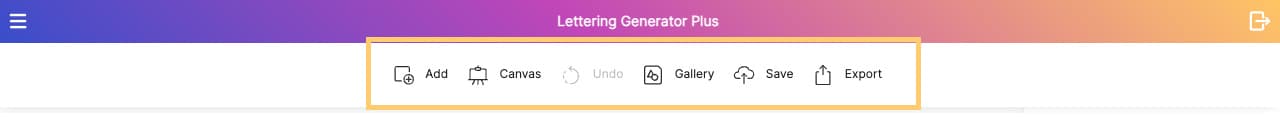
The specific toolbar on the right side, where only the currently usable functions are active. There you can, for example, choose the font for your text, change the color or access useful tools.
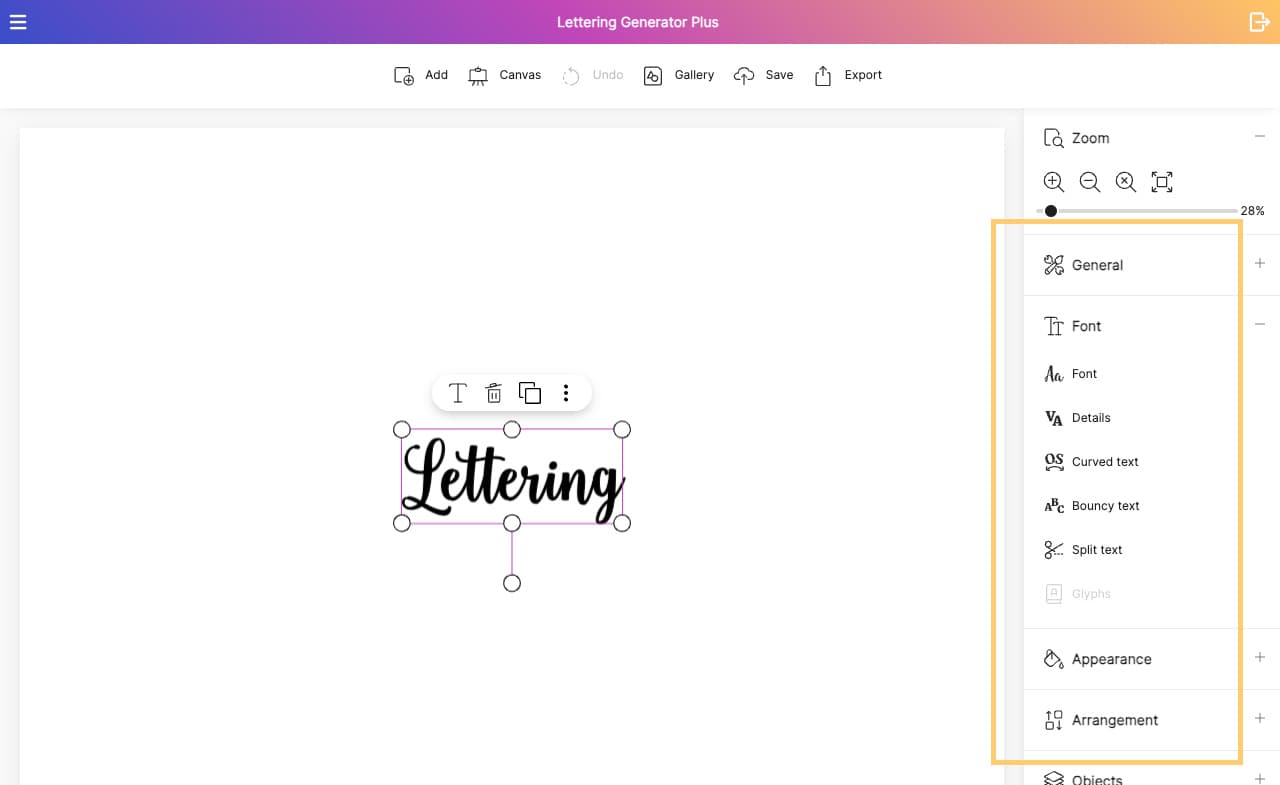
The tools directly at the boxes on the workspace (words or images). You can use them to change the position, size and content of your text boxes, for example.

The context menu (accessible by right-clicking) gives you quick access to certain functions - depending on where the right-click is made (clicking on the workspace or clicking on an object).
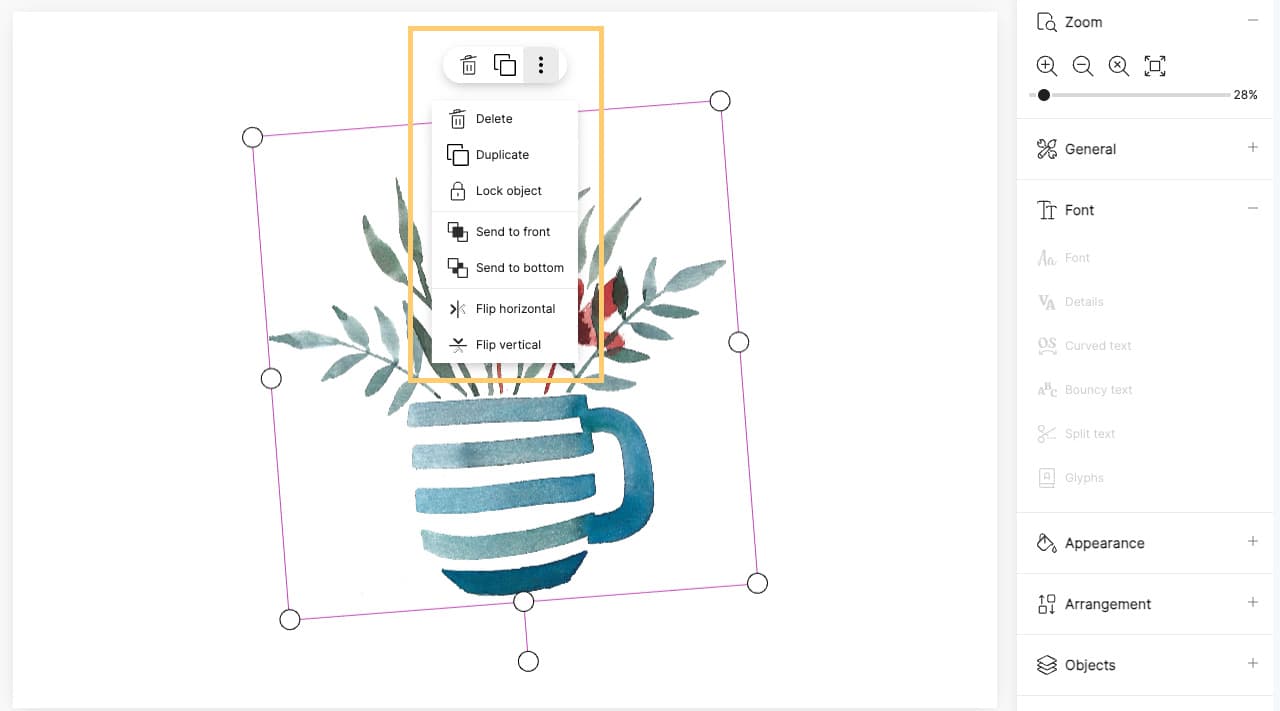
You will need a modern web browser in order to use the hand lettering generator without problems (preferably the latest version of Chrome, Firefox or Edge)! Also you need to select the right format for printing (landscape or portrait, depending on what you choose when designing). If it doesn't immediately work with the print preview, save your image and then print it.
If you are still looking for special quotes or words for the generator, visit my blog page with lettering quotes. There you will find great quotes, sorted by the number of words. I bet there are also many phrases that you will like.
The lettering generator is under constant development. Here you can find the latest changes.
There are again some fundamental changes that affect many functions of the font generator.
With the new update, there are big changes that affect the entire font generator.
New functions and decorative elements.
The lettering generator has been completely revised optically and many new functions have been added. The biggest change is the possibility to use the lettering generator plus!
It is finally possible to save your current letterings to work on them again later on. Just click on "Save as..." in the main menu and save your current lettering wherever you want. To start editing a saved lettering just upload it by click on "open...". No registration or login required!
New update, new fonts! Especially the clarity of the font selection has been significantly improved. There were also some performance optimizations.
There is an update again, which optimizes the interface. New fonts and other decorative elements are also available.
Another update of hand lettering generator was done and I added new features the community wished for.
There was another large update with many functions which the community asked for. A lot of time has gone into the new features, so that I decided to implement some features as premium features. Each participant of my online course automatically receives access to the premium functions.
The lettering generator has grown over many years and has been constantly improved. Without support it would never have been possible for me to develop the generator to what it is today.
A special thanks goes to Christoph (compress-or-die.com), for his constant help in development.
Thanks to fabric.js for developing a great canvas library.
layer_upload_max_img_size_content
Upload your own images and icons and use them in the generator.

Here you can find your saved templates. Open a template to continue working on it! Happy lettering. :-)
An automatic backup of your last file was found. Do you want to restore it now?
Here you can find a collection of designs that you can use directly or customize to your liking. As a logged in Handlettering Generator Plus user you have the possibility to save the changes to the design in your account at any time.
Log in now to get full access to the lettering generator.
Forgot your password? Request a new password here.
Enter your email address so that you can receive a link to reset your password.
Opens the print dialog of your browser so you can print your work. Make sure your printer settings are correct.
Download your work as an image to use as you wish.
Alternatively, you can save your file offline.
Select a predefined format from the list to create your design in the appropriate size.
Enter a custom size for your design (max. 6000 px * 6000 px).
Superpowers for your letterings!
Stunning compositions, charming fonts and lovely decorations. The lettering generator plus helps you to realize exactly the ideas you have in mind.

Wow, it looks like you are using the lettering generator a lot! I'm very happy about that.
However, you have reached the maximum number of free exports.
Please order a plus account for unlimited downloads and many other advantages (or wait an hour).
Wegen Wartungsarbeiten ist gerade kein Login möglich. Der Generator ist in Kürze wieder für dich zurück.
 Show tooltips
Show tooltips  Unit
Unit You decide about the future of the Lettering Generator! Please give me 5 minutes of your time and fill out a short survey.
The survey will open in a new window and you can continue designing afterwards without any problems. Thank you!
Open survey
I have a little present for you! Because of your busy use of lettering generator, you will receive a one-time discount code:
HLGP-PKLA-WUMH
With your code you save 30% on a new plus account. With it you can finally use the generator with all its features.